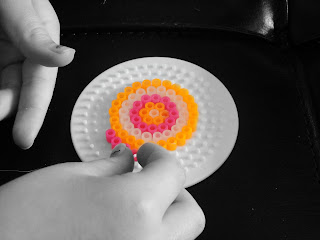Elaina
Friday, January 14, 2011
Type Self Portrait
This is my type self portrait. I used words over my face to make my face. I used words that describe me like, short, blond, blue eyes. Etc.
Studio Portraits
These are my studio portraits. I used my fill the frame photo, the action photo, and the obscure the subject photo. I also edited all of these photos in camera raw.
Tuesday, December 14, 2010
Out of Proportion
This is my out of proportion picture, i just had to change the size of the shark to make it look like this.
Skin Softening
This is my softening skin photo, i used the healing tool, and the patch and blur tools for this photo.
Fine arts festival poster
This is my fine arts festival poster, i made this for the albemarle county public schools fine arts festival, i made it by adding different tects and the winning picture to one plain document.
reflections
This is my reflections photo, I added a reflection to a regular picture of justin bieber's sunglasess.
David Hockney
This is a photo of me, and i used a technique that david hockney uses all the time. David hockney is an artist and he makes photos that look like a lot of photos dropped onto one another, and it's just one whole image.
Portrait Photography
I turned four regular images into different types of photos using photoshop techniques, like cross processing and making a custom shape and making a photo look like a stamp.
Wednesday, December 1, 2010
Downtown Mall Photos
These are my find the differences pictures, we took pictures of different things on the downtown mall, and we then went on photo shop and changed things about the pictures and then put the origional into a combined picture and theres your wheres waldo game.
Photo Aging
This is my photo aging photo, when choosing a photo for photo aging, you have to make sure that it can look old. Make sure that there isnt a cell phone or any other technology or modern clothing. I used a couple brushes to make coffee and other liquid stains, and another brush that gives it the ripped look on the top.
Monday, November 29, 2010
Tuesday, November 23, 2010
Glowing Lights
This is our light project. We used the pen tool to make a S shape and then duplicated the layer and moved around the S to make this circle. In the first image i just ised the pen tool to make different designs on my sister's hand and pen.
Typography
This is my typography project. Typography is when you make a picture out of letters, mine is of a pumpkin.
Thursday, October 28, 2010
sharpened images
In this project i took pictures on the macro setting which is the little flower icon on your camera. In photoshop i used the high pass filter.
Macro



Macro allows you to take very zoomed in images, when the image would usually be blurry.
i would like to take pictures of an eye, water, and grass.
Camera RAW
Camera RAW is a non destructive way to edit your pictures. you fix the dark and light parts of your photo, add a vignette and make anything brighter or darker.
Spooky picture of a classmate
For this picture i painted my friends skin purple and then set it to overlay so it looks real. i then made her hair red by also painting it and putting it on overlay. i made her fangs by selecting some of both of her teeth and then copy and pasting new layers onto the image then and dragged them down using the skew tool. It was pretty easy to follow the tutorial for me.
Carters mountain
I took all of these pictures at carters mountain. For some of these pictures i color corrected them and others are sepia or black and white. I used the text tool to add text to these pictures.
Visual puns
These are visual puns, a visual pun is when you take pictures and you turn them into a real life thing in the picture. I got the pictures from google, but i created the combined pictuers myself. The top picture is a deviled egg and the bottom is butterfly.
Subscribe to:
Posts (Atom)